Searching for Staff
To attach staff to records using 3sysACADEMIC, you need to search for them using special search dialogs. You may need to find individual staff, e.g. the name of a person who has given a pupil an award, or assemble a group of personnel, for example to assign them tasks on a pastoral management record. The procedures below detail these key search types.
Note: If you are completing a staff field in the Pastoral Management module, you may need to enter the name of a single individual OR a list of several names, depending on the context. Consequently there are two different dialogs available.
Note: For generic information about using search dialogs, see Completing Fields.
-
Click Search.
The Search dialog appears.
-
At the top of the dialog, enter your search criteria. You can filter by:
-
To Search for a Group of Staff Members - From the first drop list, select the group type you want, e.g. 'Form', 'Subject Set' or 'Boarding House' and from the second drop list, select the person's specific group, e.g. 'Form 10A', 'Camelot House' etc. Your selection in the first list alters the options available in the second drop list.
Example: In the example below, 'Form Year' has been selected in the first drop list. Consequently, a list of form years in the school appears in the second list.

-
To Search by Staff Member's Name - Use the first drop list to select 'Staff Name', then type all or part of the staff member's name into the second field OR leave the second field empty to retrieve a complete list of all staff.
Example: In the example below, the user is searching for staff by name using the key word 'Smith'.
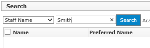
-
-
(Optional) To exclude non-academic staff from the search, tick the Academic staff only? check box.
-
Click Search.
A list of staff appears in the top half of the dialog.
-
Do ONE of the following:
- Tick the check box on the left-hand side of each staff name you require.
- To select ALL the staff in the list, tick the check box in the header row.
-
Click Select.
The selected staff appear on the Staff tab in the bottom half of the screen.
-
(Optional) To remove any erroneous staff, tick the check box next to their name and click Remove.
-
Click OK.
You are returned to the previous page with the selected staff added to the relevant field.
Do ONE of the following:
-
Click in the relevant field and type all or part of the name you require. Select your choice from the options that appear in the drop list. This is known as auto complete. For example:
-
Click
 at the end of the field to search for the required record. A Staff Search dialog appears.
at the end of the field to search for the required record. A Staff Search dialog appears. -
In the top part of the dialog, enter your search criteria and click Search. You can filter by:
-
Group - From the first Group drop list, select the group type you want, e.g. 'Boarding House', 'Form' or 'Subject Set', and from the second Group drop list, select the person's specific group, e.g. 'Form 10A', 'English' etc.
-
Staff Type - From the Staff Type drop list, select the required type of staff, such as 'Academic', 'Non-Academic' or 'Both'.
-
Name - Type all or part of a staff member's name in the Staff Name field.
Note: To see a complete list of results, click Search WITHOUT entering any criteria.
-
-
Click on the record you want in the list that appears.
You are returned to the previous screen with the required staff record entered in the relevant field.
-
In the Pastoral Management module, you can search for staff names and add them to records using auto complete OR via a search dialog.
Do ONE of the following:
-
Click in the relevant field and type all or part of the name you require. Select your choice from the options that appear in the drop list. This is known as auto complete. Repeat this sequence until you have added all the names that you require.
-
Click
 at the end of the field to search for the required record. A Staff Search dialog appears.
at the end of the field to search for the required record. A Staff Search dialog appears. - In the top part of the dialog, enter your search criteria and click Search. You can filter by:
- Group – From the first Group drop list, select the group type you want, e.g. 'Boarding House', 'Form' or 'Subject Set', and from the second Group drop list, select the person’s specific group, e.g. 'Form 10A', 'English' etc.
- Staff Type – From the Staff Type drop list, select the required type of staff, such as ‘Academic’, ‘Non-Academic’ or ‘Both’.
- Name – Type all or part of a staff member’s name in the Staff Name field.
Note: To see a complete list of results, click Search WITHOUT entering any criteria.
A list of available staff matching your search criteria appears on the left-hand side of the screen.
-
Click on each individual you require in the left-hand, Available column to move them to the right-hand, Selected column.
Note: To deselect a name, click on the
 next to the relevant name in the right-hand, Selected column.
next to the relevant name in the right-hand, Selected column. -
Repeat the search process until you have found and moved all the names you need into the right-hand column listing selected staff. When you are finished, click OK.
You return to the previous screen with the staff name(s) added to the relevant field.
- In the top part of the dialog, enter your search criteria and click Search. You can filter by:











